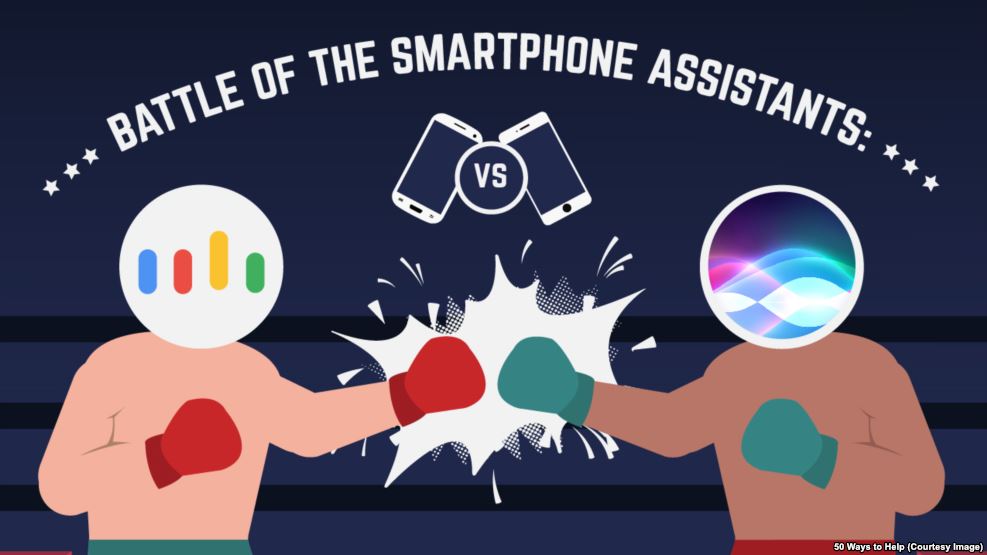
Android and Apple fans have always argued about which phone is better. Now they can debate which digital assistant is better.
Using your voice to give commands to a computer once seemed like science fiction. Now we expect our phones to provide such assistants.
Siri from Apple and Google Assistant from Google both try to answer users’ questions. The two companies each hope that by offering the best digital assistants, they will sell more of their products and services.
Siri
Siri first came to the iPhone in October of 2011 with the iPhone 4s. Now Siri is available on many other Apple products, such as iPad, AppleTV, Mac computers, and more.
You can use Siri to:
- Control Apple Music
- Open apps
- Set a timer
- Check your email
- Get directions
- Add an appointment to your calendar
- Send a text message
- Start a video call
- Check your calendar for your next appointment
- Search the Internet
- Set a reminder
- Find photos
- Get scores from sporting events
- Tell you a joke
- Check the weather and
- Ask Siri what it can do
One thing you should not do is ask Siri to divide zero by zero!
Beginning with iOS 10, Siri can now be used with apps from companies other than Apple.
You can now ask Siri to:
- Make reservations at a restaurant using OpenTable
- Get a ride with Uber
- Send tweets using Twitter
- Discover the best local places on Yelp
- Start a run with Nike Run Club
- Make a call on Skype or Whats App
- Post to Facebook
- Tell you what song is playing using Shazam
Google Assistant
Google Assistant is a new digital assistant, having recently arrived on the Pixel and Pixel XL phones and the Google Home smart speaker. Google Assistant works with other Google services such as Gmail, Google Flights, Google Photos and Google Maps.
The more you use Google, the more useful Google Assistant becomes.
You can use Google Assistant to:
- Get a Daily Briefing of news
- Find out your travel schedule
- Set reminders
- Send videos to your Chromecast streaming TV device
- Get the weather
- Find out the travel time to work
- Check your calendar
- Find photos on Google Photos
- Ask Google Assistant what it can do
Google Assistant vs. Siri — Infographic
Wondering how Google Assistant and Siri compare? An infographic shows the advantages and disadvantages of both:
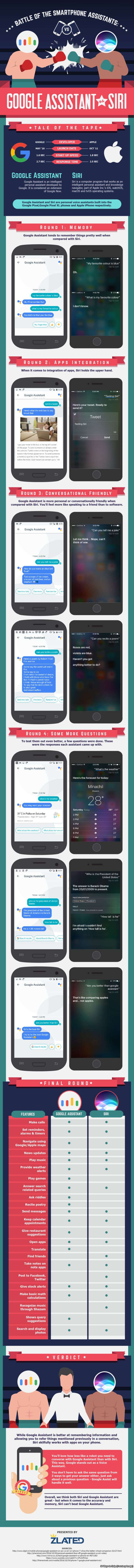
Google Assistant vs. Siri
Which Assistant Is Best for You?
Both Siri and Google Assistant can be very useful in many situations. But their usefulness depends on how much you use their compatible products.
If you use Apple products, Siri is the assistant that will work best for you. If you use Google products, then Google Assistant will work better for you.
The choice between an iPhone that has Siri and an Android phone that has Google Assistant should not be made based on the assistant it uses.
Assistants can be improved through updates that add new powers. Choose the phone that works best for you and learn what its assistant can do to help you the most.
Infographic courtesy of 50waystohelp.com.
I’m Caty Weaver.
Carolyn Nicander Mohr wrote this report for VOA Learning English. Caty Weaver was the editor.
Do you use a digital assistant? If so, which one? Which features are most important to you in a digital assistant? Would you choose a phone based on which digital assistant came with it?
Share your thoughts in the Comments Section below or on our Facebook page.
_____________________________________________________________
Words in This Story
digital assistant – n. an application program that can understand natural language and complete electronic tasks for the user.
infographic – n. a visual image such as a chart or diagram used to represent information or data
compatible – adj. able to be used together
update – n. a change or addition to computer software
